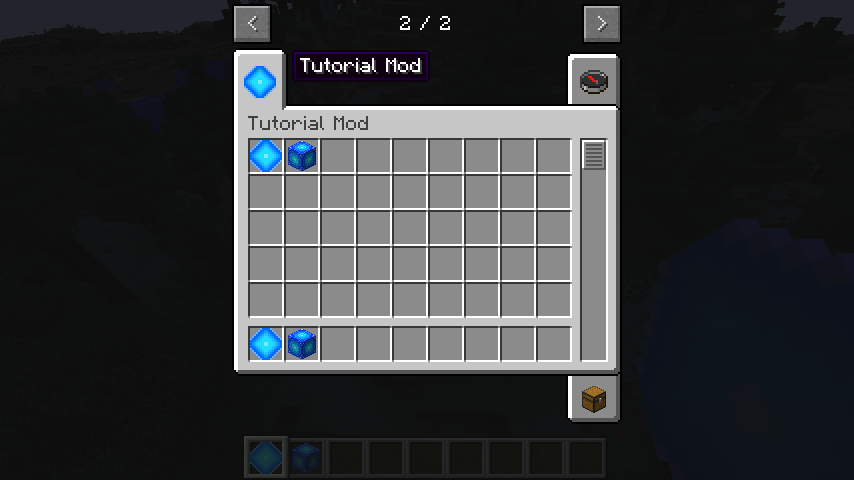We can add our own creative tab for our mod’s items and blocks to go in. Start by making a new class in cubicoder.tutorialmod called TutorialModTab.
package cubicoder.tutorialmod;
import cubicoder.tutorialmod.init.ModItems;
import net.minecraft.creativetab.CreativeTabs;
import net.minecraft.item.ItemStack;
import net.minecraftforge.fml.relauncher.Side;
import net.minecraftforge.fml.relauncher.SideOnly;
public class TutorialModTab extends CreativeTabs {
public TutorialModTab() {
super(TutorialMod.MODID);
}
@SideOnly(Side.CLIENT)
@Override
public ItemStack createIcon() {
return new ItemStack(ModItems.FIRST_ITEM);
}
}
In the constructor, we set the translation key for the tab. I’ve chosen to just put my mod id as the translation key, which works great if your mod only has one creative tab. If it has more, you’d want to give each of these a unique name, prepended by the mod id.
In createIcon(), we set the item to be used for the icon of our tab. You can also use a block for this, using Item.getItemFromBlock().
Add a localization for your tab in the en_us.lang file:
# Creative Tabs
itemGroup.tutorialmod=Tutorial Mod
Add an instance of your tab to the TutorialMod class.
public static final CreativeTabs TUTORIAL_TAB = new TutorialModTab();
Finally, change your setCreativeTab() method calls in your RegistrationHandler to reference your creative tab. For example:
RegistryUtil.setItemName(new Item(), "first_item").setCreativeTab(TutorialMod.TUTORIAL_TAB)
That’s all you have to do to have your own creative tab!